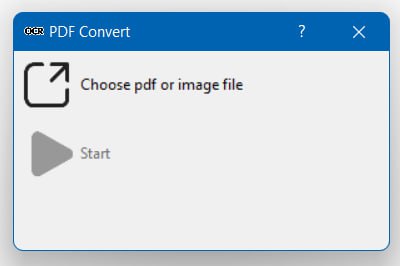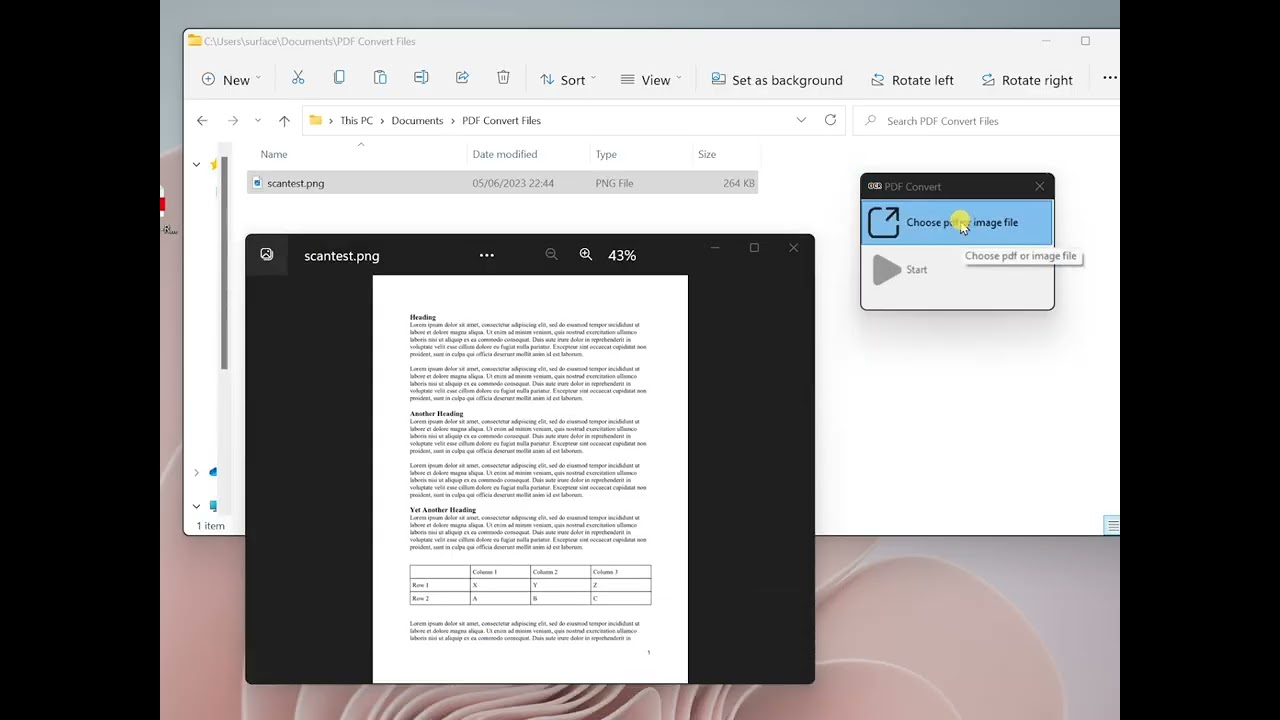
PDF Convert
PDF Convert will convert scans or photographs of typed text into more accessible text for copying and speaking with text to speech. PDF Convert ensures the image of the accessible document is identical, so no format errors are introduced.
PDF Convert will accept .png,.pdf or .jpg and convert using locally installed Optical Character Recognition (OCR). The converted file is saved as a .PDF file, with the original image on the top layer and the recognised text held behind and invisible. Readable now can access and speak the text, or you can copy and paste it. The quality of the character recognition depends on the quality of the original document/text and the quality of the photograph or scan
Easy to use
Converting text
PDF Convert extracts the (typed) text from the image using optical character recognition (OCR). This is done locally on your Windows PC, and is NOT sent to conversion servers in the cloud over the internet. The accuracy of the OCR will be affected by the quality of scan, the resolution of the scan, and the age of the document.
To convert an image PDF file, a JPG or PNG file (photo) simply open PDF Convert, load the image file to be converted, and press start. The converted file will be saved in the same folder as the origin file, with the same file name and “readable” added. If the conversion is successful and the text has been recognised and made accessible, Sensory PDF Reader will be able to speak the text, as will Sensory Readable.