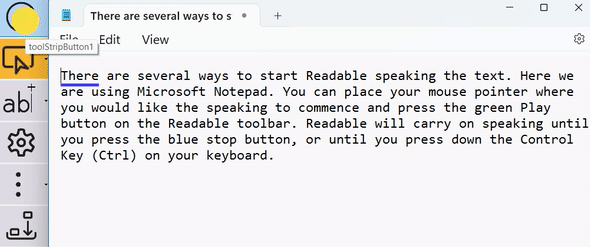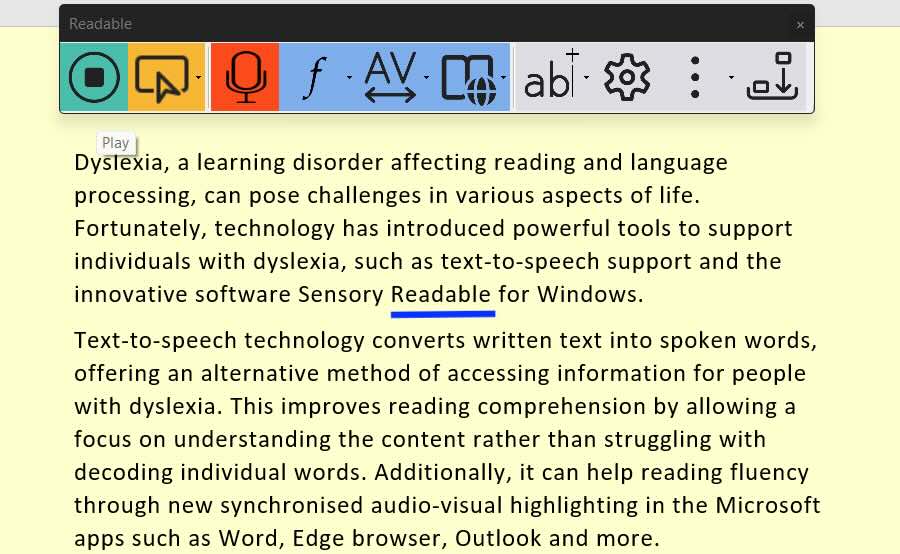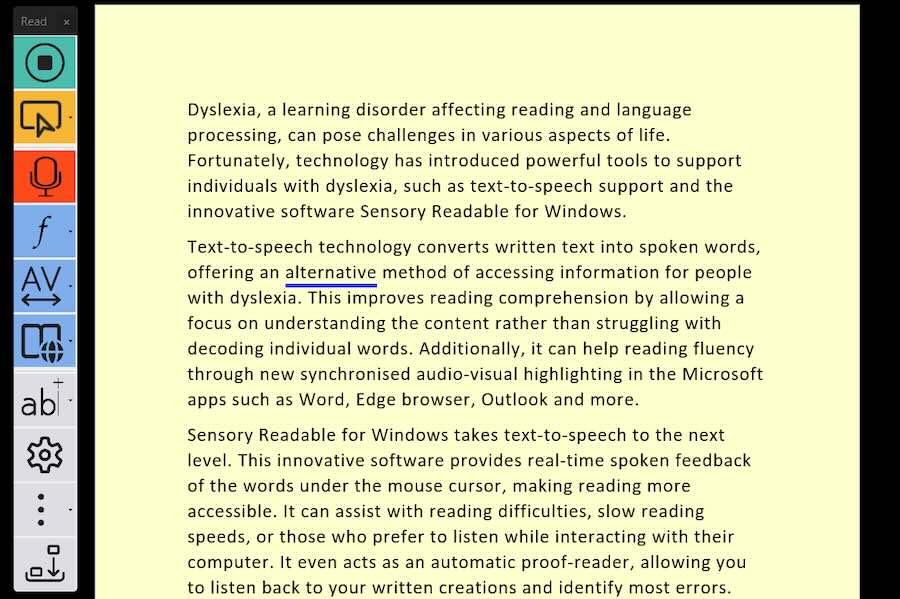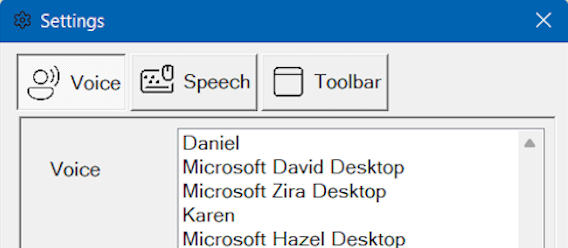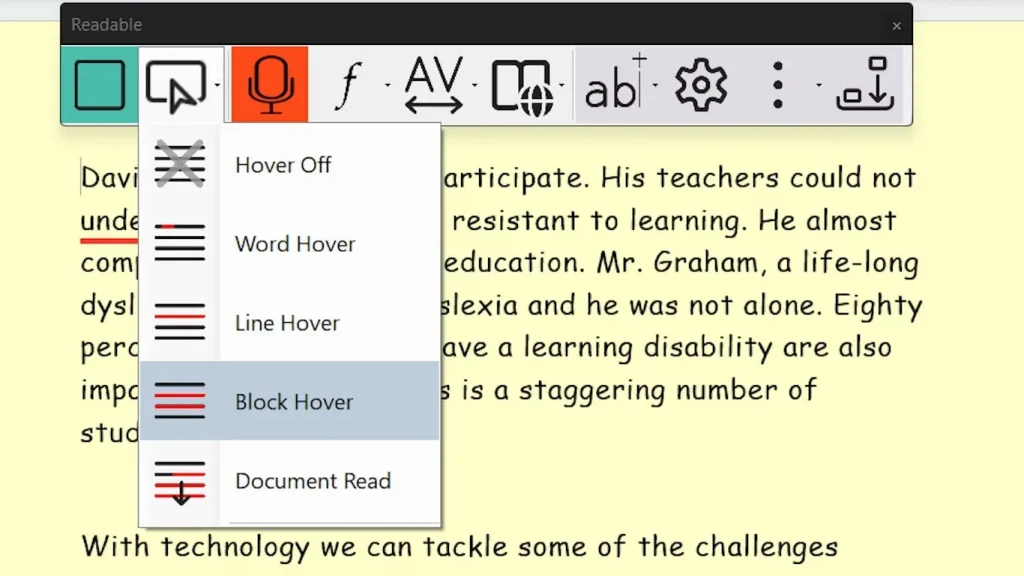Point & speak
Select any accessible text and Readable will speak it. Click and Play in Microsoft Word, Edge, Outlook and more. New “Point and Speak” – move your mouse cursor to the text area, Readable detects the text underneath the mouse cursor instantly and speaks . You can choose to speak the word only, the whole “block” or everything from the cursor onwards.
Text to speech
Text-to-Speech performance -Once the text is identified, Readable employs locally installed high-quality text-to-speech to convert the text into natural-sounding speech. You can customise the voice and speed according to your preferences. No internet access need for the text to speech voices to work.
Highlight
Readable introduces our new technique we call “underline-highlight”. When in Word, Outlook, Notepad, Edge Browser, Wordpad and more, the spoken words on the screen have a subtle underline highlight in a wide range of colours – no visual disturbance and great for tracking the words as they spoken by Readable.
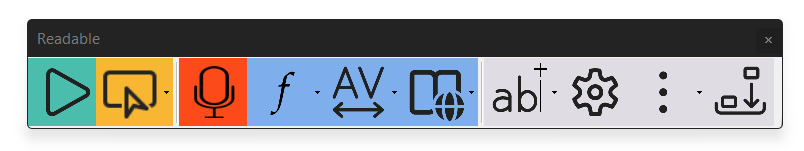
Readability
Readable includes newly creating tools for improving visual readability over any application. Sensory Tint and Sensory Ruler provide colour tinting, allowing any tint to be set, along with a mono view, a night time mode and adjustments for colour vision difficulties. Ruler provides masking and a variable width frame for visual tracking of text.
PDF Reader
Sensory PDF Reader, included with Readable is a dedicated accessible PDF Viewer that can be used as a computer reader for exams (JCQ compliant) or every day PDF listening and viewing. Sensory PDF Reader also contains its own text to speech controls, background colour options, annotation for typing notes/answers and freehand drawing.
Easy to Use
The design ethos when evolving Readable was to create a powerful tool that is easy to use. Everyone is used to text to speech systems in their lives – on phones, home assistants, cars and more. Now Readable provides a cost effective choice for Microsoft Windows users requiring reading support in schools, college, university or the workplace.

Word Compatible
Readable supports you writing and proof reading in Microsoft Word whether installed or running as Office 365 in the cloud. It provides additional accessibility support for the various writing tools such as dictionaries, Microsoft Editor, references, spellchecking or speech dictation. Readable includes a homophone identifier, allowing you to identify and check tricky words.
Accessibility
Sensory Readable also provides additional accessibility and ease of use for Microsoft Word and Windows. When in Word you can easily change the background colour, character, line spacing, paragraph spacing and font sizes of the document. You can easily switch to the tidy “Focus Mode” view. Readable allows menu items, notifications and word predictions to be spoken.
OCR
Readable includes locally installed optical character recognition (OCR) to convert inaccessible typed text to accessible content, for speaking and editing. The “text extractor” will capture and speak text in the area that you select with your cursor. You can also convert a scanned or photographed page using the included PDF Convert tool.
Cost effective Education, Government and Corporate site licenses are available. There are options for perpetual licenses or annual licenses. Please contact us for an individualised license quotation.
System Specifications for Sensory Readable Suite for Windows with Vocalizer TTS Voices
Sensory Readable integrates and operates with Microsoft Windows system, Microsoft Office, and other programs open on the PC. It can also operate alongside other assistive technology such as screen magnifiers or Dragon speech recognition dictation software. Sensory App House recommends that users have a computer suitable to perform their study and work and be supported by assistive technology . Our recommended minimum specification for the Sensory Readable for Windows Suite is as follows.
Recommended Minimum Specification: Intel i5, 8GB RAM, 256GB HDD
If a user only require usage of elements of the Readable Suite, such as Sensory PDF Reader, then the following minimum specification is recommended.
Minimum Specification: Intel i3, 4GB RAM, HDD 128GB HDD
If you have computers on your organisation network, with lower specifications than the recommendations above, please contact us at [email protected] – we can offer advice and support you to undertake performance testing of Sensory Readable in your computing environment.